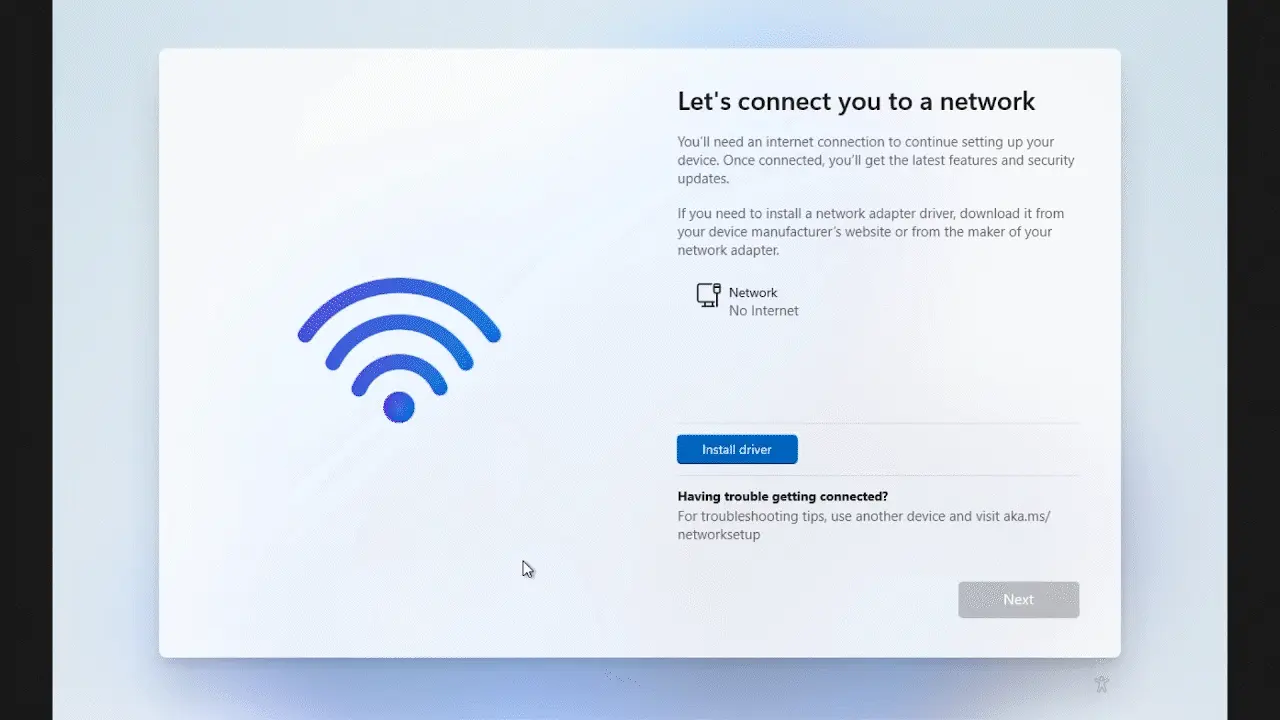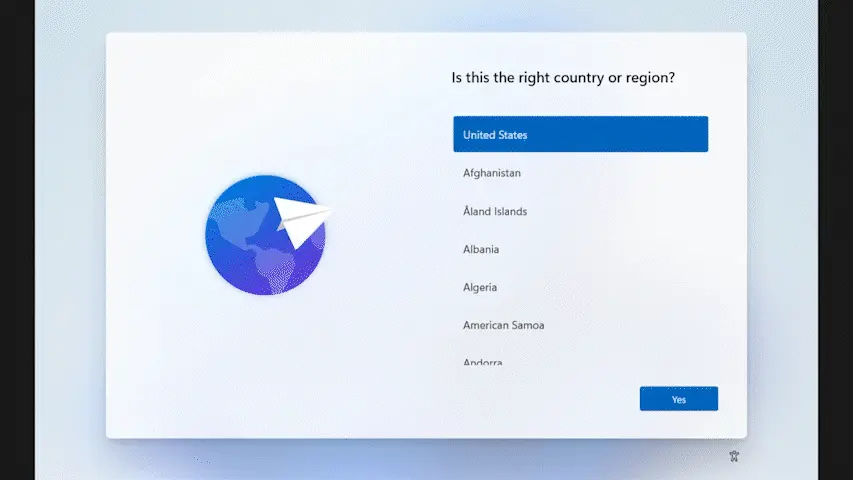How to Bypass the Annoying Microsoft Sign-In Step in Windows 11
howto local account microsoft account operating systems windows windows 11 windows privacy windows setup windows tipsOperating system installation should be about setting up your hardware, not being forced into a cloud ecosystem. While Microsoft has made an internet connection and account login mandatory for Windows 11, regaining your privacy and control with a traditional local account is still entirely possible with a few hidden commands.
Welcome to MusaBase! In this guide, I'll demonstrate how to bypass the mandatory Microsoft account requirement during Windows 11 installation.
I'll cover two effective methods to skip this prompt, allowing you to create a local account instead. Choose the method that best fits your setup and preferences.
Important Update: The methods described in this guide are designed for Windows 11 versions before 24H2 / Dev channel builds 26200+. Microsoft has made the Sign-in to Microsoft step mandatory in newer updates, so these workarounds may not work on the latest versions. If you are using the newest builds, the steps outlined here might not allow you to skip Microsoft account setup. I'm currently testing updated methods for the latest Windows 11 releases and will update this article as soon as a reliable solution becomes available. Until then, this guide is fully compatible with older Windows 11 versions.
OOBE Method
1. Disconnect from the Internet:- First, unplug your Ethernet cable or disable Wi-Fi. In short, disconnect your PC or laptop from the internet.
- On the network setup screen or "Let's connect you to a network" screen, press Shift + F10 to open Command Prompt (CMD).
- In the Command Prompt window, type the following command and press Enter:
OOBE\BYPASSNROAfter you run the above command, your PC will restart. You will then see an additional option labeled "I don't have internet" on the setup screen.
4. Create a Local User Account:- Click on "I don't have internet". This will allow you to proceed with setting up a local user account for Windows 11 without needing to sign in with a Microsoft account.
Local Only Method
This method is faster and more efficient than the OOBE method because your PC does not need to restart. The procedure is very similar to the previous method.
1. Disconnect from the Internet:- Unplug your Ethernet cable or turn off Wi-Fi.
- At the "Sign-in to Microsoft" screen or "Let's connect you to a network" screen, press Shift + F10 to open CMD.
- In the Command Prompt, type:
start ms-cxh:localonlyAfter running the above command, an overlay window will appear. From that window, you can create a local user account, bypassing the Microsoft account sign-in requirement, without needing to restart your PC. Once the local account is created, you will continue directly into Windows 11.
Frequently Asked Questions: Bypass Microsoft Sign-In in Windows 11
Why would I want to bypass the Microsoft sign-in during Windows 11 installation?
Many users prefer to use a local account instead of a Microsoft account for privacy reasons, to avoid cloud integration, or simply because they don't want to share personal information. A local account keeps your data on your device and gives you more control over your system without mandatory online connections.
Do these methods work on all versions of Windows 11?
The methods described (OOBE and LocalOnly) work on Windows 11 versions before 24H2 / Dev channel builds 26200+. Microsoft has made the sign-in step mandatory in newer updates, so these workarounds may not work on the absolute latest versions. If you are using the newest builds, these steps might not allow you to skip Microsoft account setup. This guide is fully compatible with older Windows 11 versions.
What are the prerequisites for using these bypass methods?
You need:
- A Windows 11 installation media (USB or ISO) booted into the setup process.
- Access to the network setup screen or the "Sign-in to Microsoft" screen.
- A keyboard to press Shift + F10 to open Command Prompt.
- No active internet connection (disconnect Ethernet or disable Wi-Fi before starting).
What does the OOBE bypass command do?
The command OOBE\BYPASSNRO runs a hidden script in Windows 11's Out-of-Box Experience (OOBE) that bypasses the network requirement normally enforced during setup. After running it, your PC restarts and you will see an additional option labeled "I don't have internet" on the setup screen, allowing you to create a local account.
How do I use the OOBE bypass method?
- Disconnect from the internet (unplug Ethernet or disable Wi-Fi).
- On the network setup screen, press Shift + F10 to open Command Prompt.
- Type OOBE\BYPASSNRO and press Enter.
- Your PC will restart. After reboot, click "I don't have internet" when prompted.
- Proceed to create a local user account.
What does the LocalOnly bypass command do?
The command start ms-cxh:localonly instructs Windows to initiate a mode where you can bypass the default Microsoft account sign-in requirement and instead create a local user account. It leverages a Microsoft-specific URI scheme (ms-cxh:) to trigger the offline account creation interface without restarting your PC.
How do I use the LocalOnly bypass method?
- Disconnect from the internet (unplug Ethernet or disable Wi-Fi).
- At the "Sign-in to Microsoft" screen, press Shift + F10 to open Command Prompt.
- Type start ms-cxh:localonly and press Enter.
- An overlay window will appear. From there, you can create a local user account.
- After creation, you will continue directly into Windows 11 without a reboot.
What is the difference between the OOBE and LocalOnly methods?
The OOBE method (OOBE\BYPASSNRO) requires a system restart and adds a new option ("I don't have internet") to the setup screen. The LocalOnly method (start ms-cxh:localonly) works immediately without restarting, opening an overlay window directly for local account creation. The LocalOnly method is generally faster and more efficient.
Do I need to be disconnected from the internet for these methods to work?
Yes, it is essential to disconnect from the internet before starting these methods. If your PC is connected, Windows may force you to sign in with a Microsoft account and the bypass options may not appear correctly. Unplug Ethernet or disable Wi-Fi before you reach the network setup screen.
What if the bypass commands don't work on my Windows 11 version?
If the commands do not work, you may be using a newer Windows 11 version (24H2 or Dev channel builds) where Microsoft has blocked these workarounds. In that case, you can try using a local account during installation by choosing "Domain join instead" (if available) or use a third-party tool like Rufus to create a modified installation USB that automatically bypasses these requirements. Check the article's important note for updates on newer versions.
What is OOBE in Windows?
OOBE stands for "Out-of-Box Experience". It refers to the initial setup process that a new or freshly installed Windows system goes through. This includes choosing language, region, keyboard layout, connecting to the internet, and creating user accounts. The OOBE is the first interaction you have with Windows after installation.
What does the ms-cxh:localonly command mean?
The start command in CMD launches an application or process. ms-cxh:localonly is a Microsoft-specific URI scheme. The ms-cxh: part is a protocol similar to ms-settings: that allows invoking system functions. The "localonly" parameter tells Windows to offer a local account creation option instead of requiring an online Microsoft account.
Can I use these methods if I'm upgrading Windows 11 from within the OS?
These methods are specifically designed for the fresh installation process (OOBE) when booting from installation media. If you are upgrading an existing installation, you are likely already past the OOBE stage and would need to switch to a local account from within Settings after installation. These commands will not work during an in-place upgrade.
What are the most common mistakes when trying to bypass Microsoft sign-in?
- Forgetting to disconnect from the internet before starting.
- Pressing the wrong key combination (use Shift + F10, not just F10).
- Typing the command incorrectly (case doesn't matter, but spelling must be exact).
- Using a Windows 11 version that is too new (24H2+) where these methods are blocked.
- Closing the Command Prompt window before the command takes effect.
🎉 Congratulations, you've successfully bypassed the Microsoft sign-in!
Microsoft may continue to complicate things with future updates, but there will always be a way to regain control over your hardware. You now have a clean local account setup without unnecessary cloud restrictions.
Keep exploring and taking control of your operating system. If this guide helped you, consider subscribing for more technical walkthroughs.
101 out, I’ll see you in the next one! 🚀